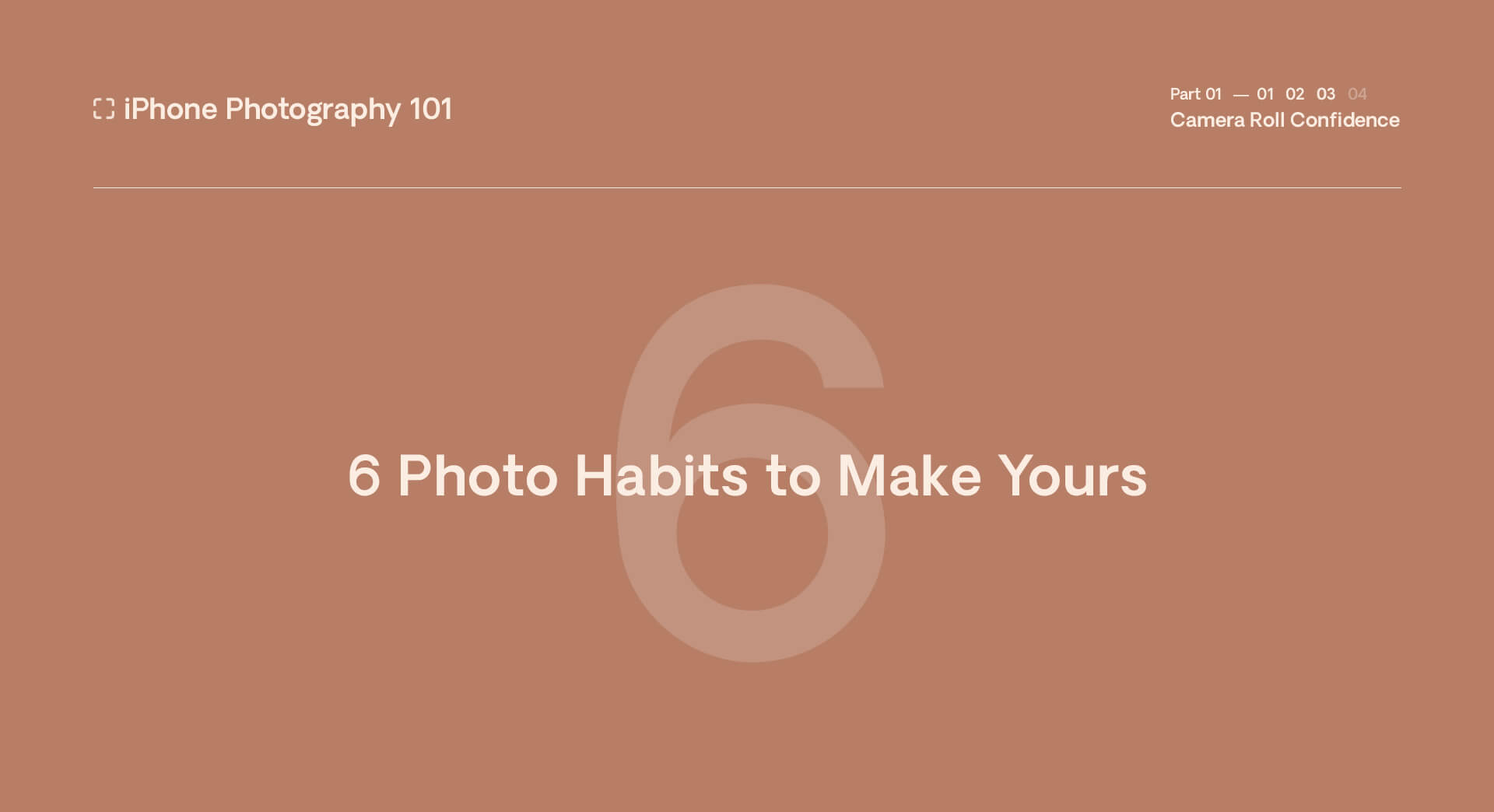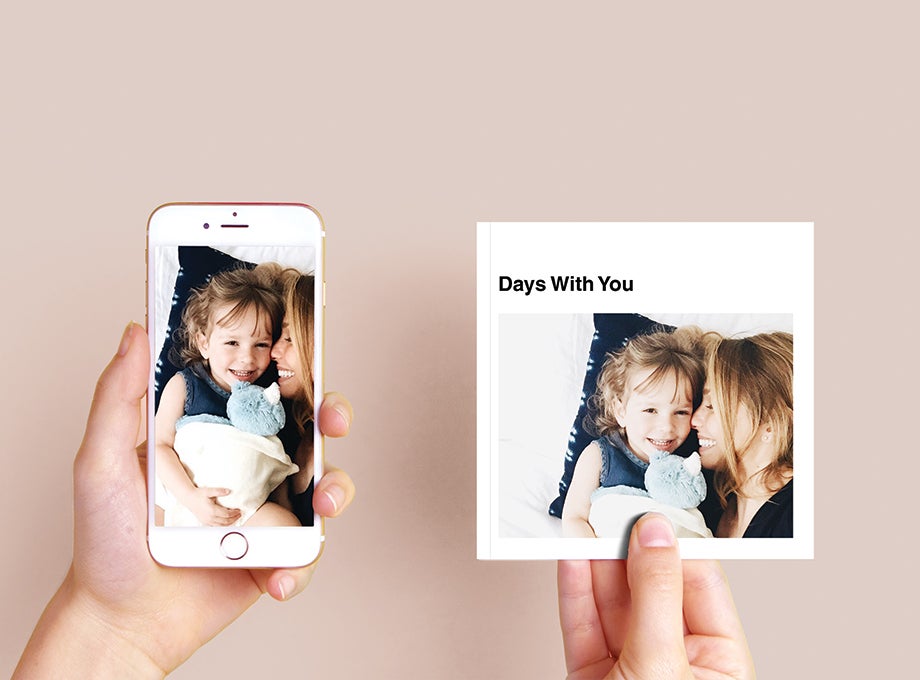Tip 01
Select Screenshots
Odds are, if you take a peek into your camera roll, you’ll see an abundance of screenshots. And while these snapshots are helpful for remembering a recipe or tucking away a quote, they tend to take up unnecessary space. Make it a habit to go through the “screenshots” folder in your camera roll every so often to delete the irrelevant ones. That way, the folder will become a great spot to return to filled with the inspiration that you need.
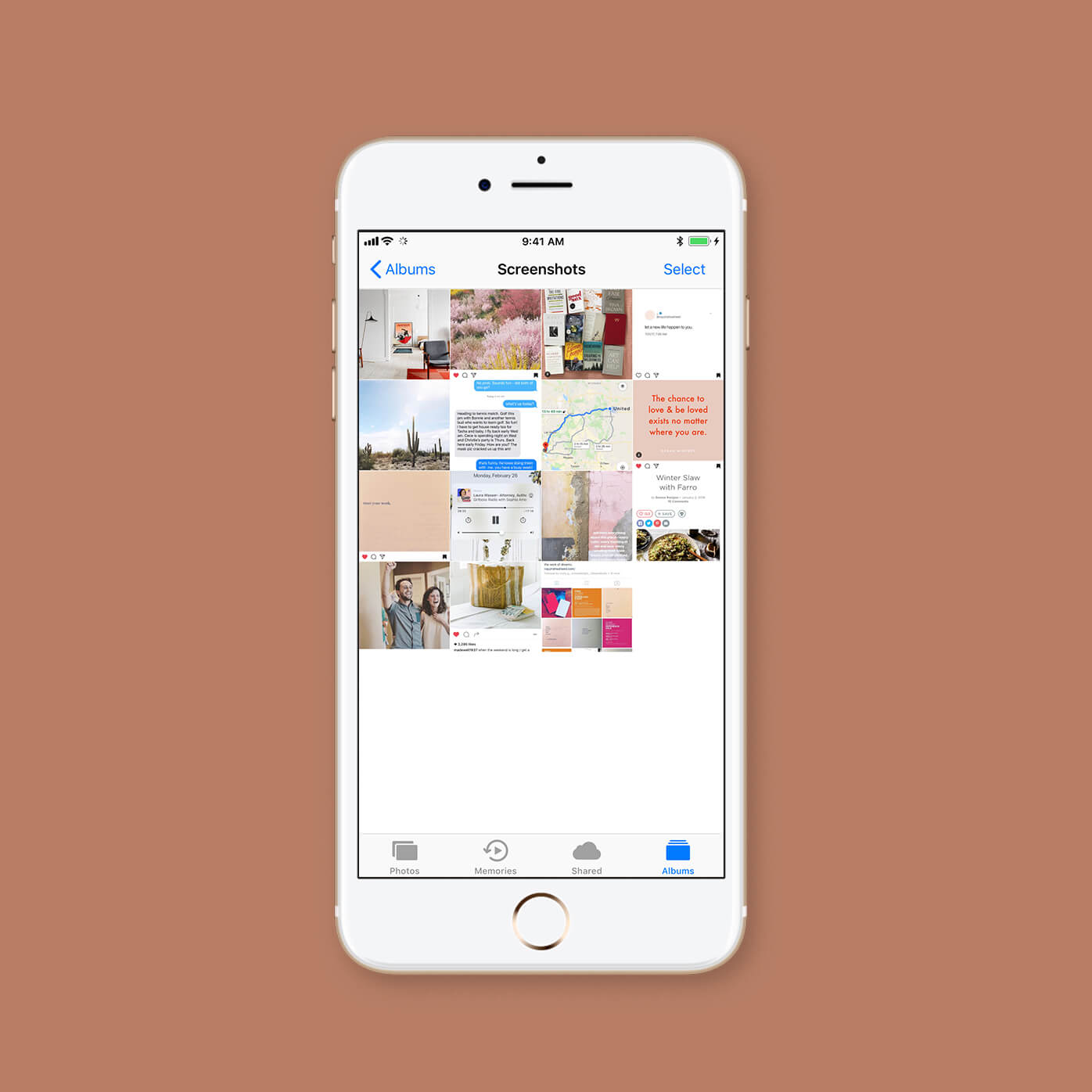
Tip 02
Swipe Into Airplane Mode
You’ve secured your window seat, swiped your phone into Airplane Mode, and now you have some time to spare. We’ve found that the best way to use this downtime is to favorite, delete, and organize your photos into albums. Even better? If you’re on the plane ride home from a trip, do this with the photos you just snapped. You’ll get to relive the experience all over again, and when you’re back on wifi, the hard work will be done and you’ll be left with all of your photos — ready to print. Miss our guide to phone photo organization? Start here.
Tip 03
Make Space
We’ve all been there: ready to snap a new photo and the full storage notification pops up. Not only is the moment at hand missed, but in order to actually take the picture — you have to delete a few photos. Get ahead of the game and always ensure you have space on your phone by doing the following. First, make sure to empty your “deleted photos” folder on your phone. Once you’re in the album, hit the “delete all” button to clear them all out at once. Note: this will permanently delete your photos, so make sure there’s nothing in there you want to keep. Second, routinely sweep through your photo apps to make sure you don’t have the same photos living in different places. Find one hub to keep your photos, and stick to keeping them there (this will save storage and your sanity!).
Tip 04
Minimize Apps
In a world where there’s an app for everything, simplicity is key. Find one or two of your favorite photo apps and keep it at that. You’ll give yourself less options, you’ll feel less overwhelmed, and you’ll return to the same places every time. A few of our must-haves? Google Photos for a fail-proof storage method. Another one we use almost daily? VSCO for editing. (Like us — you might find that these two will give you everything you need.) Once you have your apps narrowed down, put them into a folder on your phone so that all-things-phone-photography are in one accessible place.
Tip 05
Pinpoint Your Process
We’ve found that the most efficient way to simplify the editing process is by creating a thought-through process that you use every time you want to edit a photo. Find out what is most important to you: making sure the photo is bright, having vibrant colors when possible, straightening out the horizon — and mess around with editing until you find the look that you’re going for. Use those same steps every time, and you’ll spend less time editing.
Tip 06
Start Seeing
It all begins with what you see. If you’re walking around not paying attention, you’ll miss much of the beauty that the world has to offer. Spend a week or so observing the world without your phone in your hand. You’ll start to notice all that’s around you — and you’ll want to document it. The way the sun hits your favorite cherry blossom at dusk? You’ll see that. How the tones of the sky come together perfectly on a cloudy day? You’ll notice that. You’ll undoubetedly take better photos when you’re looking at your surroundings.